Invite your friends to discover & share things together.
Start on the home tab and click on the invite icon at the top left corner. This will take you to your contacts where you can invite friends and family to your private network.
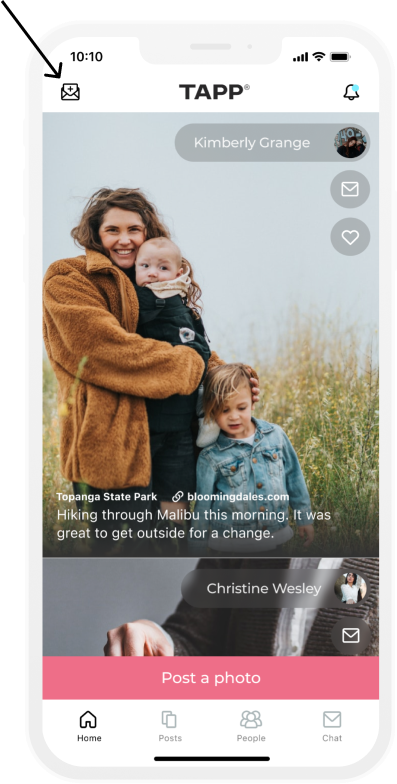
Start on the home tab and click on the invite icon at the top left corner. This will take you to your contacts where you can invite friends and family to your private network.
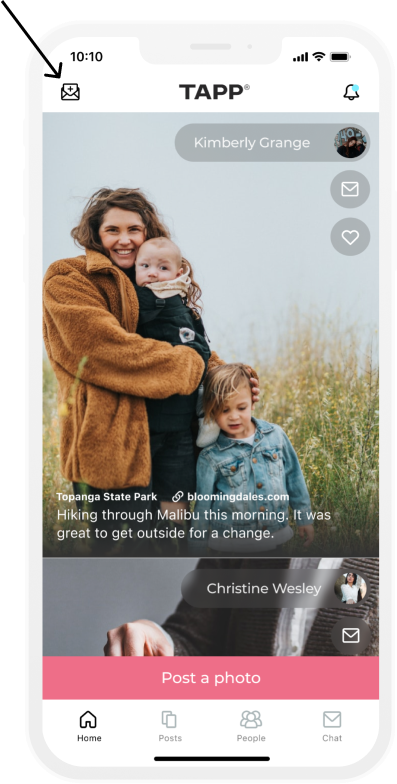
New connections and likes on your posts will appear on the top right hand corner of the home tab with a blue dot next to the bell . Open the notifications center by clicking the bell. Remember to allow notifications to stay up-to-date.
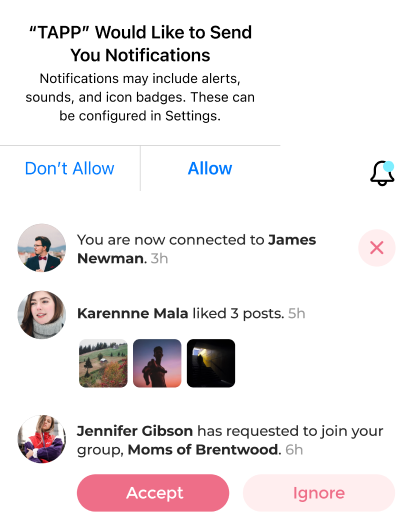
© TAPP INC.